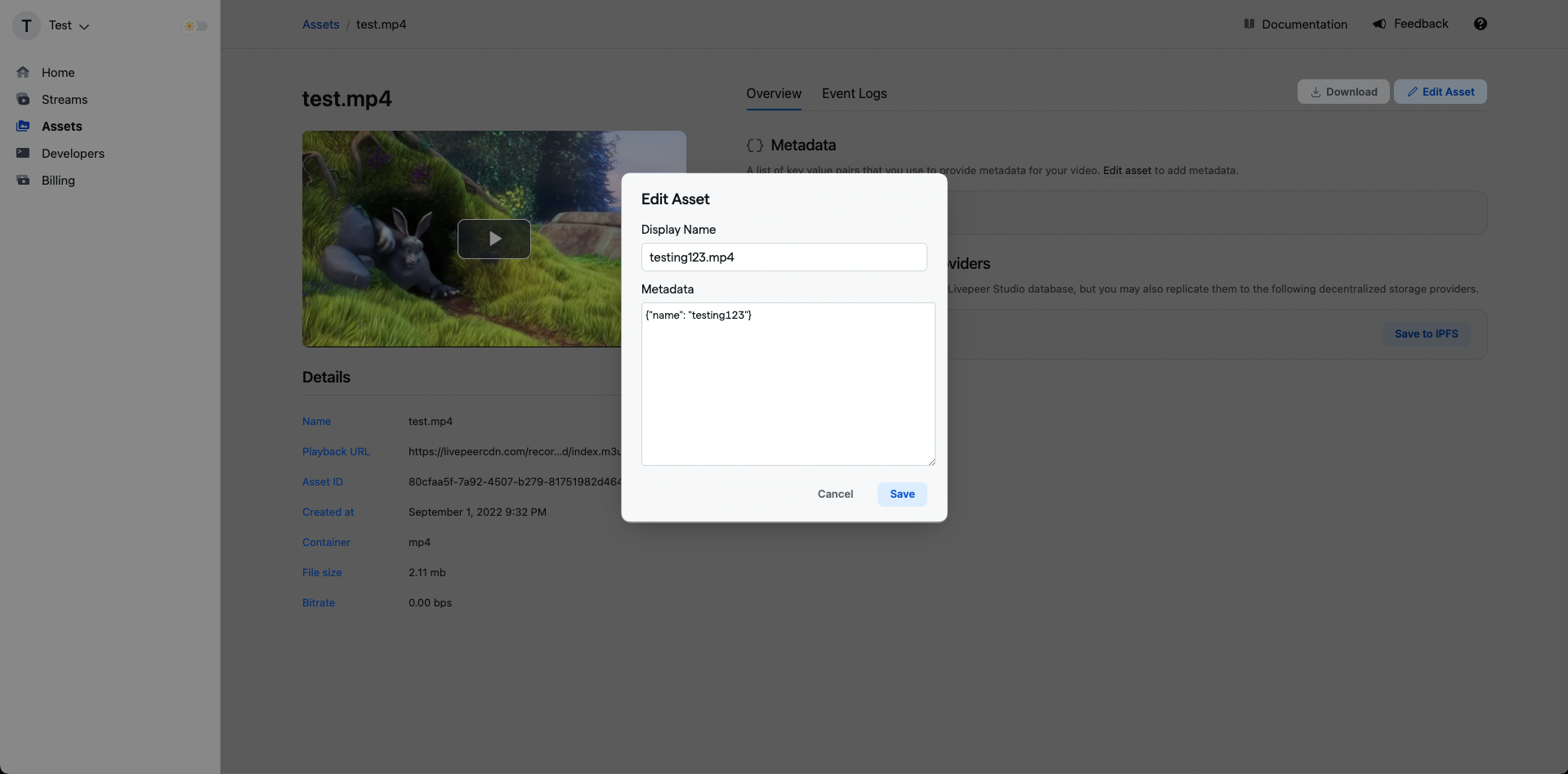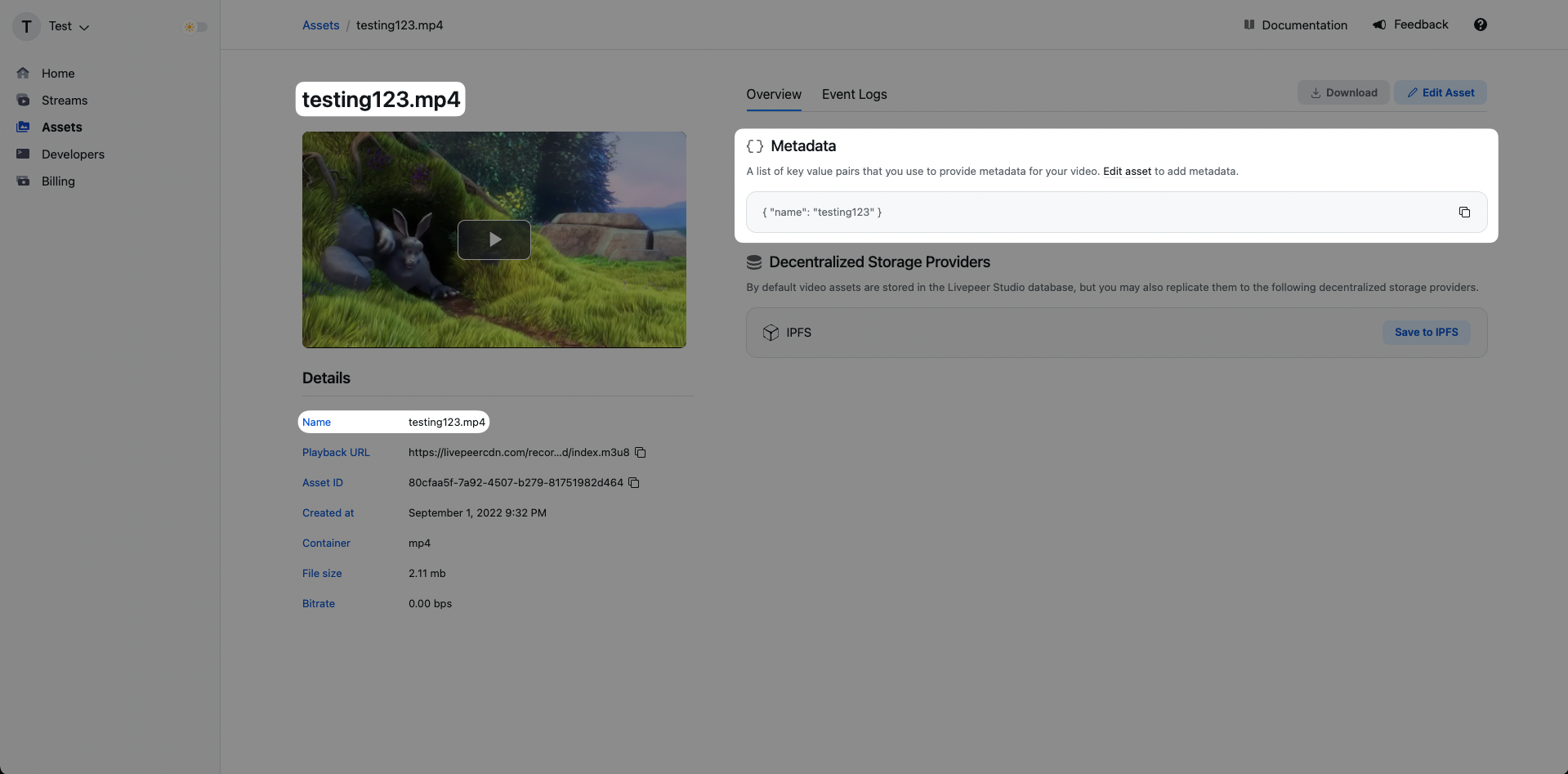Update Video Asset
This guide provides you the instructions to update a video asset from the Livepeer Studio Dashboard or through the Livepeer API.
The Livepeer Studio Dashboard is a frontend interface for publishing live or on-demand video streams with no code. In this guide, we'll show you how to use the dashboard to update a video asset's name.Step 1: Navigate to the Assets page
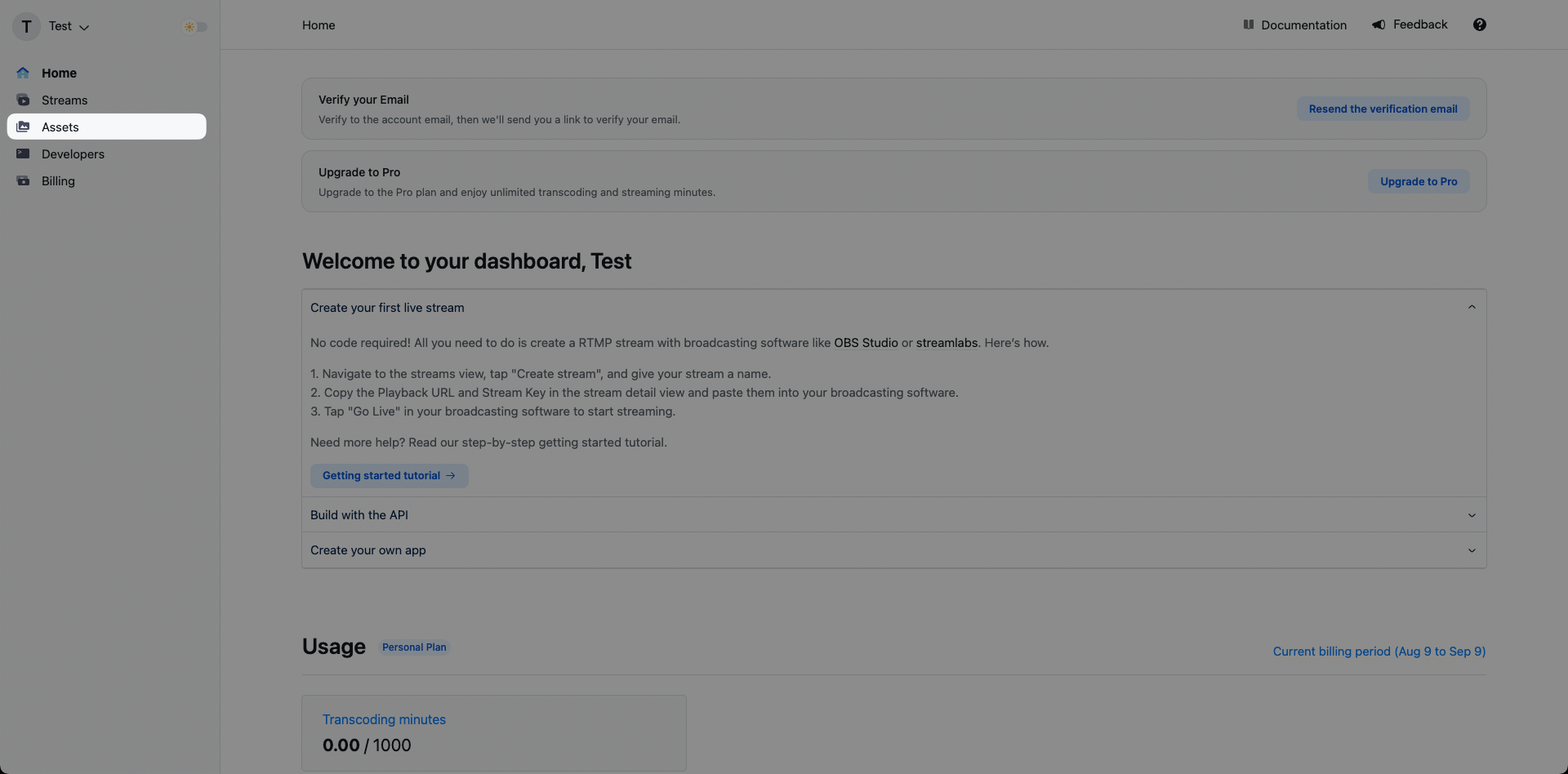
Step 2: Click on an existing asset
Click on an existing asset and you'll be brought to that asset's specific details page. If you haven't created an asset yet, you can follow the upload a video asset guide to do so.
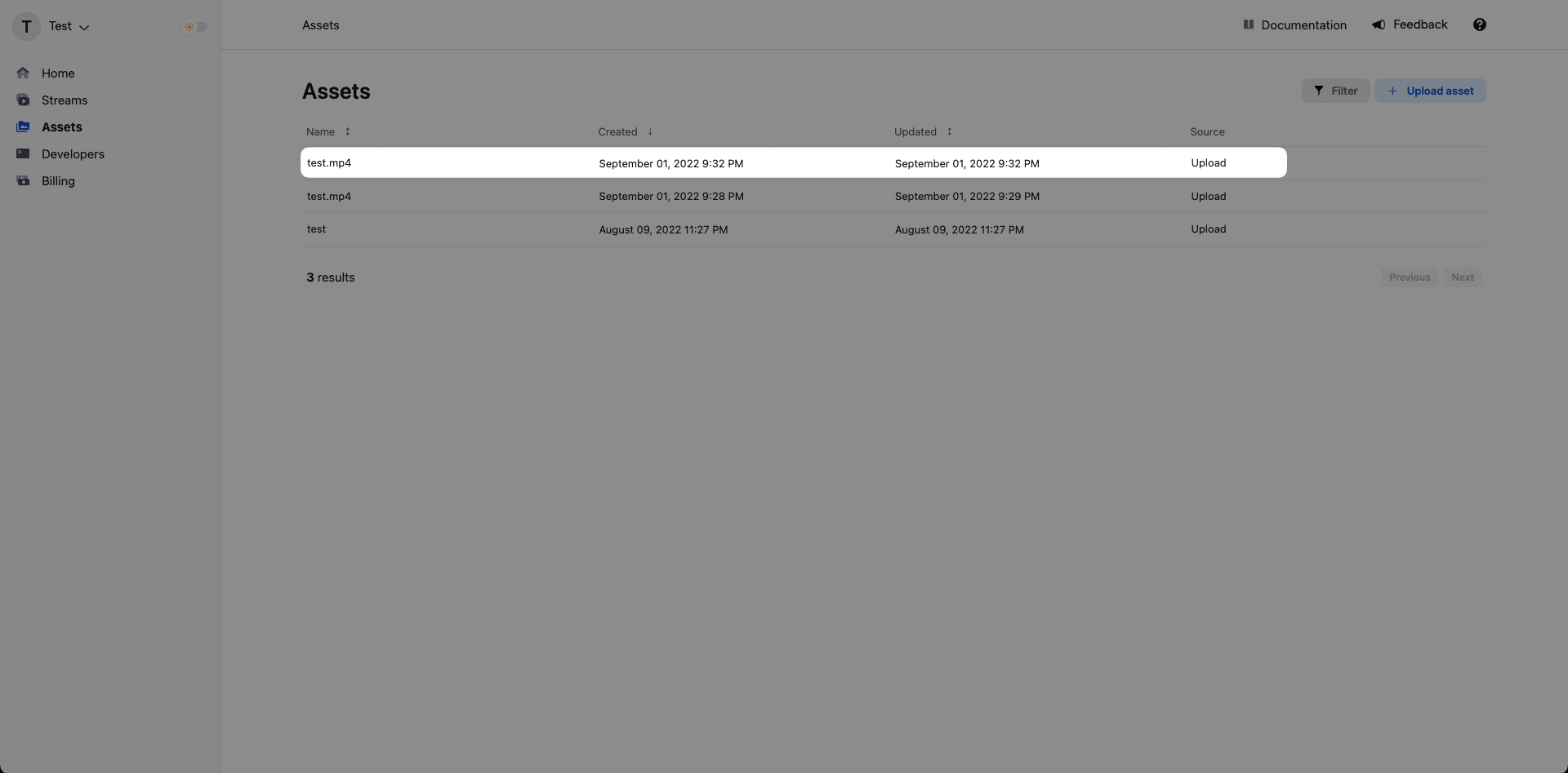
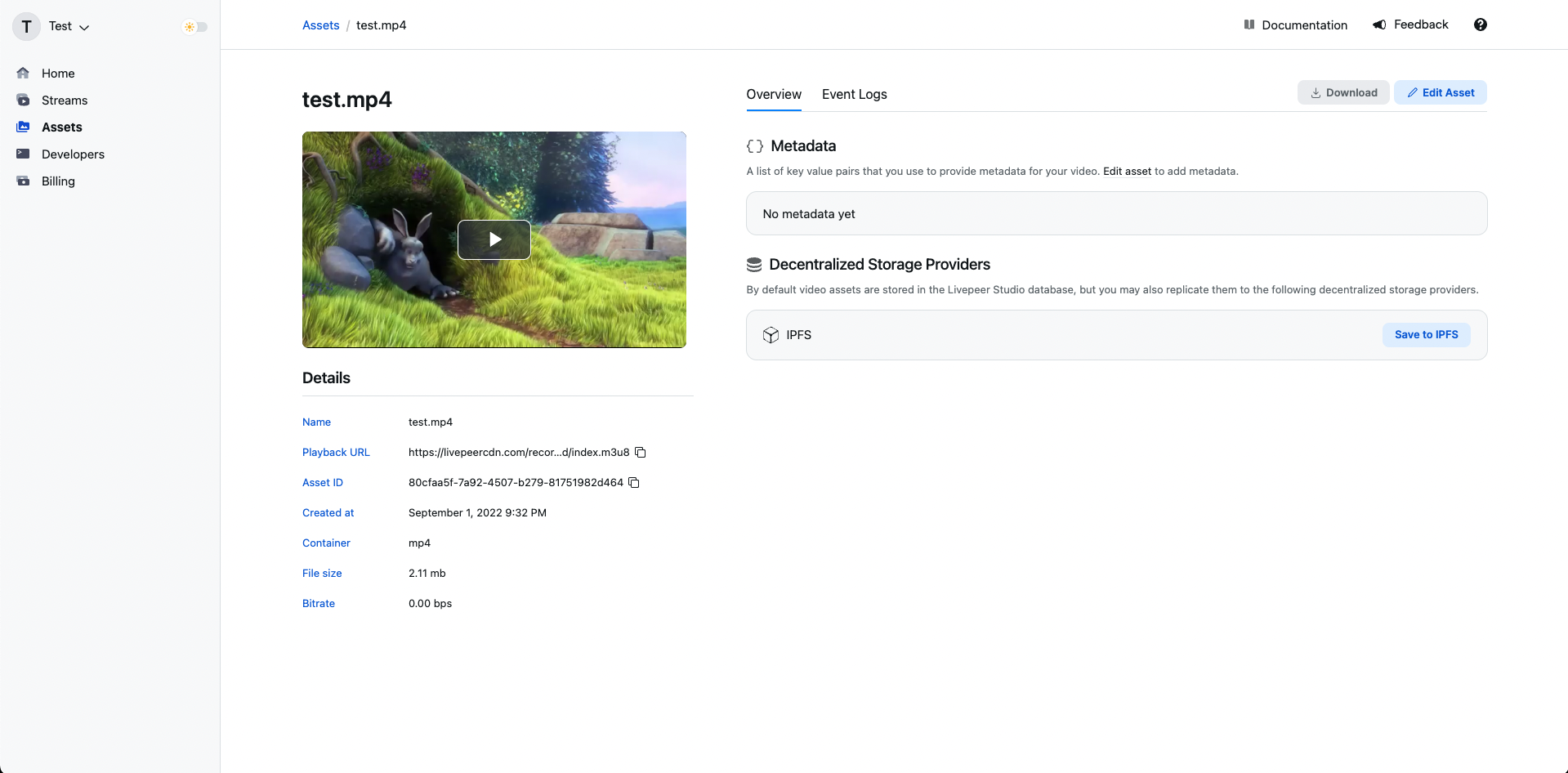
Step 3: Update an asset
Click on Edit Asset to update an asset.
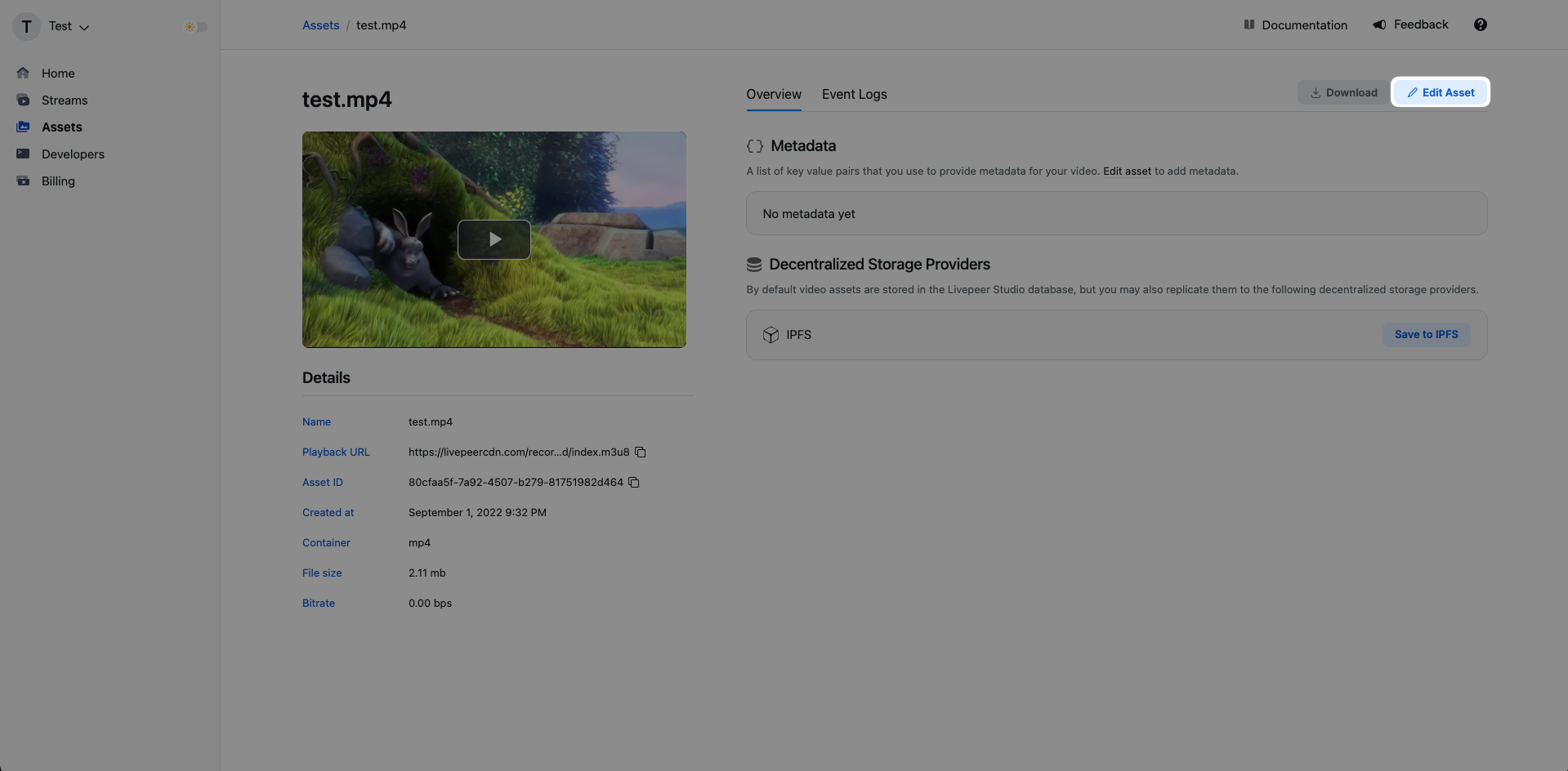
Here you can update the asset's display name.